
FDN LIFE >
WPBot CHATBOT & LIVECHAT SOFTWARE >
#1 For WordPress Websites By Quantum Cloud
- ISSUE NO: 10 > JUL '21-JUN '22
CHATBOT & LIVECHAT SOFTWARE > FOR WEBSITES BY QUANTUM CLOUD WORDPRESS SOFTWARE - WP ChatBot Quantum Cloud Chatbot LiveChat WordPress Chatbot Plugin No 1 WordPress ChatBot Plugin Best Chatbot Plugin for WordPress Best Livehcat Plugins for WordPress
FDN WORDPRESS TECH >

A study by IBM found that almost 80% of customer inquiries can be handled by a chatbot, helping businesses large and small, solo or freelance, save up to 30% in customer service expenditure. A further research study by Petter Bae Brandtzaeg and Asbjørn Følstad found that the implementation of chatbot support is growing tremendously, with over 68% of respondents noting they use chatbots. Most said they like the ease of use, decreased time waiting for an agency, and quick and easy access to answers.
Chatbot technology is an important addition to your business, especially now that the world is turning fully digital, with more and more businesses (even local and small businesses) turning their attention to creating their digital presence through a website. By implementing a chatbot on your website, you can help your customers quickly and easily find answers to their questions, while relieving the strain on your customer support team. Livechat functionality is also important for larger businesses that require on-demand support for their customers.
Customers return time and again to businesses where they get the best customer service.
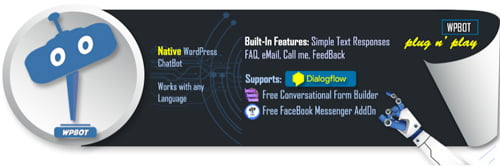
Native, Plug & Play & Easy-to-Use WordPress ChatBot Plugin
for Website Designers, Developers, Non-Techies & Non-Coders
Most ChatBot functionality is not easy to set up and needs developer assistance. But with WPBot, WordPress users can now set up and install chatbot functions on their websites by themselves.
WPBot is a native plug & play WordPress plugin, which means you don’t require any technical, coding, or development expertise to use it. Simply install and set up the chatbot with the functions that you require.
HOW TO DOWNLOAD
WPBot is available in a FREE as well as a PRO WordPress plugin version.
The FREE version comes packed with a lot of powerful functionality out of the box, while upgrading to PRO boosts functionality further by making available PRO features such as Extended Search, White Label, Mailing List Integration, and Voice Messaging Add-Ons.
FREE
Download the FREE version directly from the WordPress directory for quick and easy installation.
PRO
Visit Quantum Cloud’s website here to view the PRO plugin functionality.
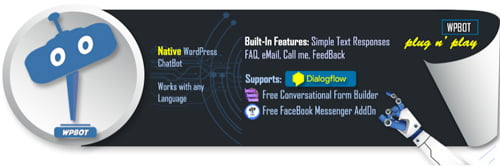
wpbot chatbot >
FREE PLUGIN FEATURES & BENEFITS
Installation & Setup
Quickly and easily set up the WPBot chatbot plugin by downloading it from the WordPress directory for free.
To install the FREE version, simply find it in the WordPress repository by going to Plugins > Add New Plugin > type into the search bar WPBot. Once located, click on Install. Wait for the installation to complete and click on Activate.
Built-in Native Plug & Play Features
With WPBot, chatbot functionality is available directly upon installing the plugin on your website. Simply install and set up to start using.
Beginner to Advanced Users
Don’t have a techie background or development experience?
No problem. Most of the chatbot functionality that you require for your WordPress website is available via the WPBot plugin, which can be used by anyone, from beginners to advanced users.
Language Support
WPBot supports any language, including RTL, and responses can be changed from the language settings.
HTML Markup & Hyperlinks
When creating response messages, you can easily add hyperlinks by making use of HTML markups.
Floating ChatBot Icon
Once you have installed and activated the WPBot plugin, a floating chatbot icon is automatically and conveniently added to your website.
Page Configuration
It’s also possible to toggle on which page your chatbot should display. If you prefer to have your chatbot available only on your Home, Shop, Cart & Checkout pages, you can set up your chatbot to display on those pages only.
Customization Options
Every brand has a story and a specific look. WPBot honors each brand and offers the option of tailoring your chatbot’s look and feel to your specific brand. Upload a custom icon for your chatbot, change the position of the floating icon, and change the branding with the PRO version.
Intent Management
Built-in Intend functionality allows you to show a list of Frequently Asked Questions (FAQs) to your users. Users can also email you any questions or feedback they might have.
Start Menu Options
Rearrange your Start Menu, or opt to display it after your welcome message or greeting.
Mobile Responsive
WPBot works well on mobiles and tablets. Users have the option of opening up the WPBot chatbot in fullscreen mode on their mobile.
Facebook Messenger Integration
If your business uses Facebook, you can easily integrate Facebook Messenger into WPBot with a FREE add-on.
Natural Language Queries
Improve the conversational experience of your users by making use of Google’s AI and Natural Language Processing software. Integrate your WPBot plugin with Google’s Dialogflow Agent API. This is used to process natural language queries and is fully automated, saving a lot of time and money.
Decrease Bounce Rates & Increase Page Views
A chatbot can greatly improve the visitor bounce rate on your site. Visitors who can find information about your services and products quickly are more likely to stay for longer on your website.
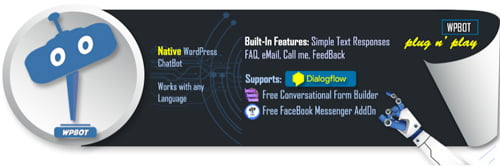
wpbot chatbot >
PRO PLUGIN FEATURES & BENEFITS
When upgrading to the WPBot PRO version, you get all the features and functionality presented in the FREE version, with the addition of the following features and benefits:
Upgrading to WPBOT PRO Version
Navigate to the developers’ website here to view the PRO plugin functionality and features and to purchase the PRO version that you need. The license for one website starts at $35 and includes one year of updates. There is also a Lifetime version, which is well worth the cost of $112. Agencies and developers can purchase the Ultimate version, which supports up to 100 websites and offers a lifetime license.
In our experience, it’s often best to get the Lifetime version, since you don’t have to stress about yearly renewals.
HOW TO INSTALL THE WPBOT PRO PLUGIN & EXTENSIONS
To install the WPBot PRO version, follow these easy steps:
- Download the PRO version and its extension from your account after purchase.
- Upload the PRO version of WPBot by going to Plugins > Add New > Upload Plugin > Choose File. Find the PRO plugin file and click on Install Now.
- Once the installation has run, click on Activate Plugin.
- Repeat this process for all the PRO extensions until you have installed all the functionality you need.
Benefits & Functionality
WPBOT PRO WORDPRESS PLUGIN
Priority Support
PRO account holders enjoy priority support. The WPBot team is very friendly and quick to respond to any queries.
Interactions
With PRO accounts, text responses are created from your WordPress backend, with natural language input and accurate phrase matching to meet user needs. PRO also features advanced site search for fast answers to user questions and an automated FAQ area. PRO account holders can select to collect emails, “call me back” requests, and user emails to be used for newsletter subscriptions. There are many other features, including auto support of images and video files, skip greeting options, quick access, and quick help.
Custom Options
With WPBot PRO, icons can be perfected down to pixels or percentages as the PRO account holder desires. ChatBot icons, Agent icons, and the loading image for the bot responses can all be customized, as well as primary colors to match site themes, although six template designs are available. Other custom options include an extended home interface, custom bot responses, different sections and buttons, and Hide or Show icons.
User Conversions & Retargeting
Retargeting and remarketing can be done on site and shown to customers when Exit Intent has been activated. With WPBot PRO, the retargeting trigger can be set on All Pages, only Selected Pages or Page Wise. This can also be used to prompt users to subscribe with email by sending a retargeting message.
Notification Builder
PRO account holders can add multiple site notifications to their ChatBot icon, Show or Hide their opening notifications, and set Intervals between notifications.
Start Menu
With WPBot PRO, not only can the Start menu be rearranged but custom link buttons can be added and intents such as Site Search, Call Me, and FAQ can be disabled or enabled.
Conversational Forms
This add-on is a prevailing and visual extension whereby you can drag and drop conversations and/or forms to be emailed and saved to your PRO database. From here you can create driven conversations, standard and conditional forms, application forms, feedback survey forms, and many more.
Embedding Features
ChatBots can be embedded with codes so that they can be used on other websites. PRO includes Widget Shortcode as well, which makes load-specific intent forms possible.
Button Integrations
This feature includes a complete integration of Facebook Messenger to enable Live Chat with clients as a floating button. It also includes a lighter integration of Skype, WhatsApp, Viber, Web Link, and Phone Call that allow Chat Sessions with the clients. Other third-party Live Chat services, such as Tawk.to, are also integrated into WPBot PRO.
Miscellaneous Features
WPBot PRO includes a wide range of miscellaneous features such as Persistent Chat History, which can be disabled, Greet Returning Users, GDPR compliance, an Unsubscribe command, Auto Upgrades done from WordPress backend, and many other miscellaneous features.
Life Time Usage
For WPBot PRO account holders without the lifetime version, the plugin will continue working after the subscription has ended. However, Auto Upgrades and Priority Support may no longer be active.
WPBot with Chatbot and LiveChat functionality is a powerful WordPress plugin, offering a large number of configuration options and chatbot functionality to a WordPress website. Test the FREE version on your website and upgrade to PRO for additional functionality.
Got Questions?
Contact WPBot
For more information, support, and customization requests, contact the development team, QuantumCloud
CHATBOT & LIVECHAT SOFTWARE > FOR WEBSITES BY QUANTUM CLOUD WORDPRESS SOFTWARE - WP ChatBot Quantum Cloud Chatbot LiveChat WordPress Chatbot Plugin No 1 WordPress ChatBot Plugin Best Chatbot Plugin for WordPress Best Livehcat Plugins for WordPress
FDN LIFE ARTICLE >
SHARE
CONTENT
- Editor's Notes >
- BRANDSON DOES IT! > A New Dawn In Space Travel - Branson Beats Musk & Bezos To It! In Spacecraft Unity22
- SOFIA REGO > Holistic Health & Wellbeing ENTREPRENEURSHIP
- 1971 > In History
- CHATBOT & LIVECHAT SOFTWARE > For Websites With WPBOT FOR WORDPRESS By Quantum Clloud
- JENNI LEIVO > Life As a Digital Nomad
- 7 BUSINESS OPPORTUNITIES > IN SPACE - For Entrepreneurs, Professionals & Everyday Jane & Joe's
SUBSCRIBE TO
FDN LIFE NEWSLETTER!
Join our mailing list to receive the latest news, information, and special offers.




